If you are new to idea mobile network, you don’t know how to check idea net balance, don’t worry we are here to help you. There are two methods for idea data balance check. The first method is using idea net balance check code, and another one is using MY IDEA app. Using the first method you need to enter the idea net balance data code.
The following Article describes idea net balance check and for sure you will definitely get a solution from this article. Here we gave the simple methods to check your idea number balance and Validity of 2G/3G/4G Data balance. If we have minimum knowledge about idea USSD code then it’s very easy to know idea balance check.
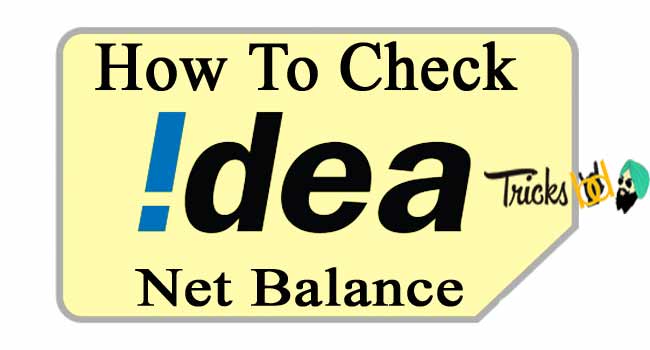
Best Way For How To Check Idea Net Balance:
- You can just Dial to check your Idea 4G net balance and Validity.
Dial *125# OR *121*411#
- Check Idea 3G/4G Data balance usage with the help of SMS. You can type in capital letters DATA BAL and send SMS at 121.
- Download Idea App to check the 3G/4G net balance.
- Or you can Login your Idea account from Idea official website to Check Data balance.
The above methods are used for idea 4g net balance check. For Idea balance check you can check here. And If you know working idea net balance code of your area, leave a comment. It will help other users to get the right information.
Related Articles:
Airtel Customer Care Numbers 2018
Final Words:
We hope that you get the solution for How To Check Idea Net Balance for sure. If you liked this article share on facebook and social media it will help other people. For more articles, you can check Tricks Baba home page.
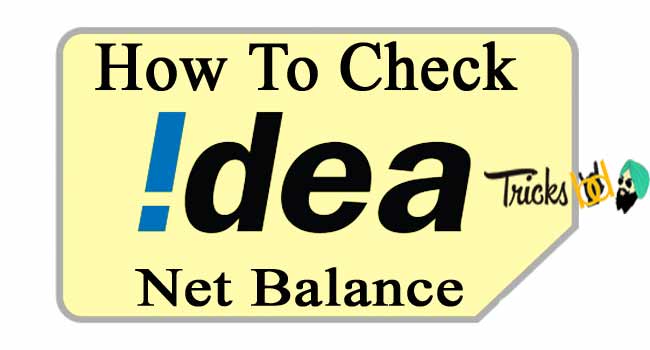


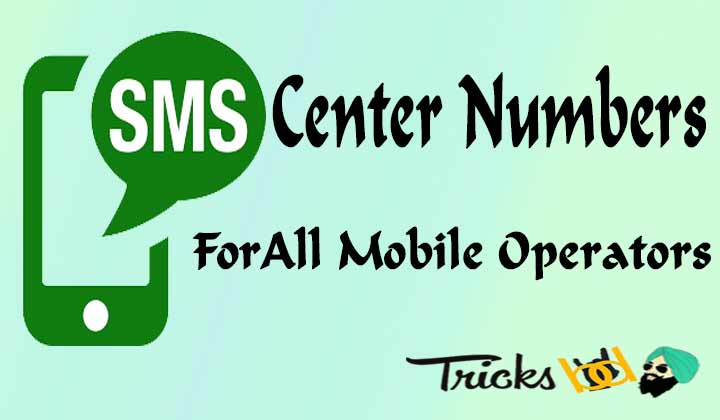


Add Comment